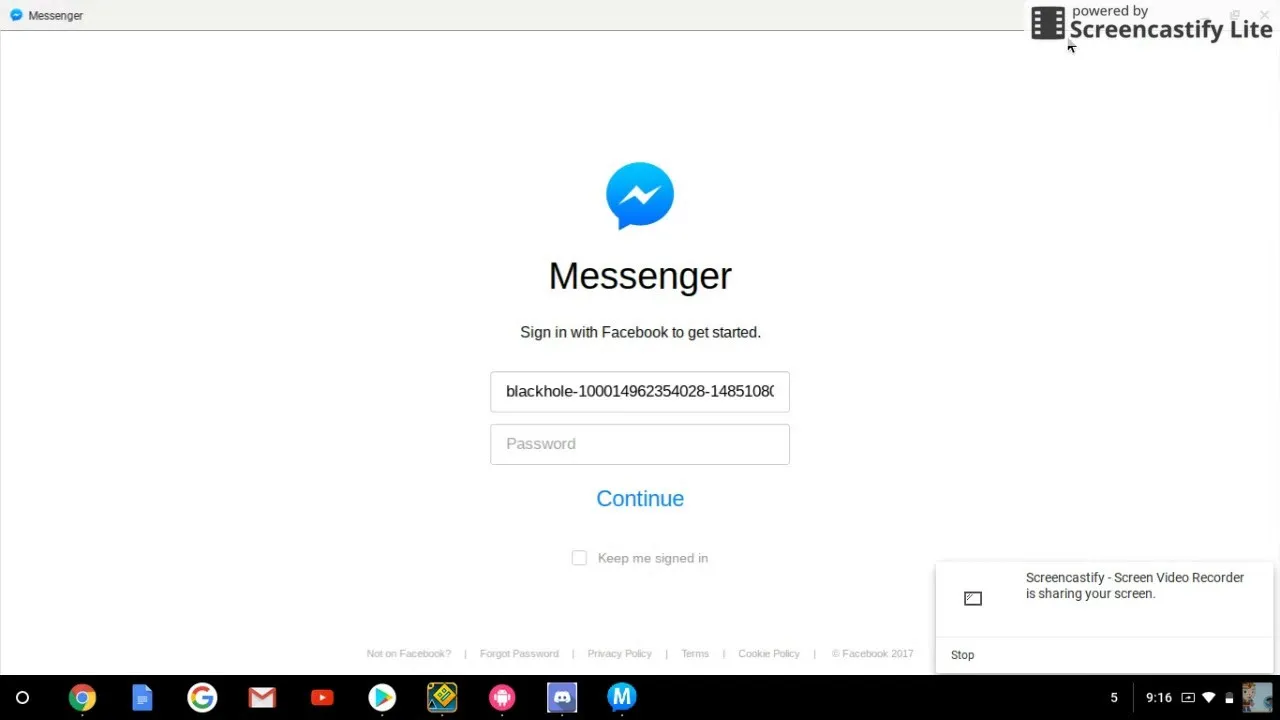Yes! You can easily use Facebook Messenger on your Chromebook for chatting, video calls, and staying connected. Whether you prefer using an app or a web browser, Messenger works smoothly on Chrome OS.
How to Install Messenger on Chromebook
- Using the Messenger App (Recommended)
- If your Chromebook supports Android apps, open the Google Play Store.
- Search for “Messenger” and click Install.
- Once installed, log in with your Facebook account and start messaging!
- Using Messenger on a Web Browser
- Open Google Chrome and go to messenger.com.
- Log in and enjoy messaging, video calls, and media sharing without installing any app.
Messenger Features on Chromebook
✅ Instant Messaging – Chat with friends and family anytime.
✅ Video & Voice Calls – Enjoy high-quality calls directly from your laptop.
✅ Group Chats – Stay connected with multiple people at once.
✅ Media Sharing – Send photos, videos, and documents with ease.
✅ Real-Time Notifications – Get instant alerts for new messages.
Why Use Messenger on Chromebook?
Using Messenger on your Chromebook allows you to enjoy a bigger screen, better multitasking, and seamless connectivity without switching devices. Whether you’re using the app or the web version, Messenger keeps you connected effortlessly.
Start using Messenger on your Chromebook today and stay connected anytime, anywhere! 🚀
Offical Website – Link
FAQs :
Can you have Messenger on Chromebook?
Yes! You can use Messenger on a Chromebook by downloading the app from the Google Play Store or accessing it via messenger.com in your browser. 🚀
Is there a messaging app for Chromebooks?
Yes! Chromebooks support various messaging apps, including Facebook Messenger, WhatsApp, Telegram, and Google Messages. You can download them from the Google Play Store or use their web versions for seamless communication. 🚀
Why is Messenger not working on my Chromebook?
Messenger may not work on your Chromebook due to compatibility issues, outdated software, cache problems, or internet connectivity issues. Try updating your Chromebook, clearing the browser cache, or reinstalling the app from the Google Play Store. 🚀