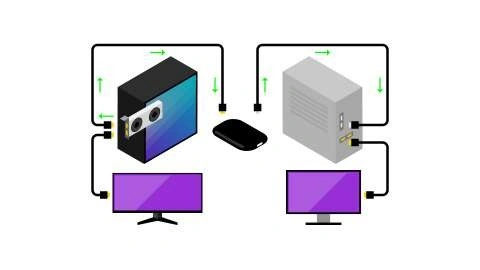Yes! You can use a laptop as a dedicated streaming PC to offload the streaming workload from your gaming PC, ensuring smoother gameplay and high-quality streams. By using a capture card, OBS Studio, and proper configurations, you can set up an efficient dual-PC streaming setup.
How to Set Up a Laptop as a Streaming PC
- Check Your Laptop’s Specs
- Ensure your laptop has a decent CPU (Intel i5/i7 or AMD Ryzen 5/7) and enough RAM (at least 8GB).
- A dedicated GPU is helpful but not required for streaming.
- Use a Capture Card
- Connect a capture card (like Elgato HD60 S, AVerMedia, or similar) between your gaming PC and laptop.
- Plug the HDMI output from your gaming PC into the capture card and connect it to your laptop via USB.
- Set Up Streaming Software
- Install OBS Studio or Streamlabs OBS on your laptop.
- Select the capture card as the video source and configure your stream settings.
- Optimize Stream Settings
- Use NVENC or x264 encoding to balance performance and quality.
- Adjust the bitrate (4500-6000 kbps for 1080p 60fps) depending on your internet speed.
- Connect Audio Properly
- Use a virtual audio cable or external mixer to send game and microphone audio to the streaming laptop.
- Ensure audio sync settings are correctly adjusted in OBS.
Benefits of Using a Laptop as a Streaming PC
✅ Better Gaming Performance – Your gaming PC handles only gameplay, reducing lag.
✅ Smooth, High-Quality Streams – The laptop handles streaming tasks without overloading your main PC.
✅ Multitasking Made Easy – Monitor chat, alerts, and overlays separately without affecting game performance.
With the right setup, your laptop can be a powerful streaming machine, delivering professional-quality broadcasts while keeping your gaming PC focused on performance. 🚀
Offical Website – Link
FAQs :
Can I use a laptop as my streaming PC?
Yes! You can use a laptop as a streaming PC by connecting it to your gaming PC with a capture card and running OBS Studio or similar software. This helps offload streaming tasks, ensuring smoother gameplay and high-quality streams. 🚀
Is it better to have a separate PC for streaming?
Yes! A separate streaming PC reduces CPU and GPU load on your gaming PC, ensuring smoother gameplay and higher-quality streams. It also allows for better multitasking and stability during live broadcasts. 🚀
Are laptops good for streaming?
Yes! High-performance laptops with a strong CPU, GPU, and sufficient RAM (16GB+) can handle streaming well. However, a desktop PC or a dual-PC setup is often better for high-quality, lag-free streaming. 🚀